@IT の連載に「自作の検証属性を定義する(クライアントサイド編)」という .NET Framework MVC アプリにクライアント側で JavaScript による検証を含めて検証属性を自作する記事があります。ASP.NET Core 3.1 MVC ではそれと同等の検証属性をどのように実装するかという話です。
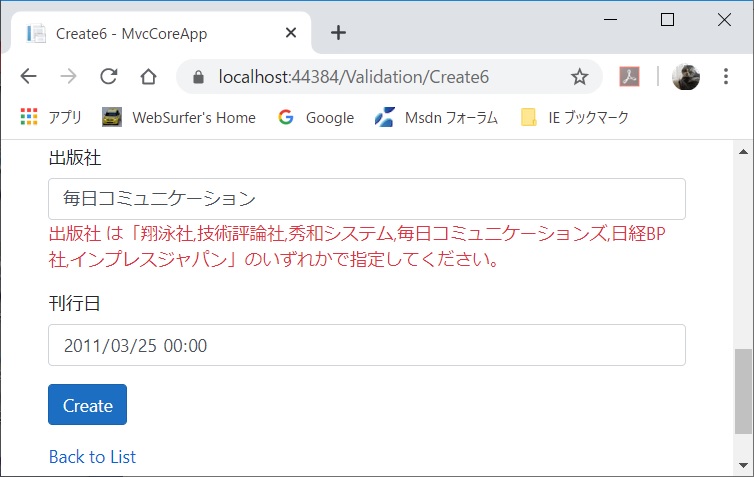
(注:プロパティにまたがる検証を行うための CustomValidationAttribute の話ではなく、一つのフィールドの内容を独自の条件で検証するためのものです)
.NET Framework MVC との違いは IClientValidatable の代わりに IClientModelValidator インターフェイスを継承し AddValidation メソッドを実装するところです。
Model、検証属性の定義、クライアント側での検証用 JavaScript のコードを以下にアップしておきます。注意点はそれらに書きましたので
見てください。
Model
Model は .NET Framework MVC のものと全く同じです。自作の検証属性 InArrayAttribute は Publish プロパティに付与されています。
using System;
using System.Collections.Generic;
using System.Linq;
using System.Threading.Tasks;
using System.ComponentModel.DataAnnotations;
using System.Text.RegularExpressions;
using Microsoft.AspNetCore.Mvc.ModelBinding;
using System.Globalization;
namespace MvcCoreApp.Models
{
public class Book
{
[Key]
[Display(Name = "ISBNコード")]
[Required(ErrorMessage = "{0}は必須です。")]
[RegularExpression(
"[0-9]{3}-[0-9]{1}-[0-9]{3,5}-[0-9]{3,5}-[0-9A-Z]{1}",
ErrorMessage = "{0}はISBNの形式で入力してください。")]
public string Isbn { get; set; }
[Display(Name = "書名")]
[Required(ErrorMessage = "{0}は必須です。")]
[StringLength(100,
ErrorMessage = "{0}は{1}文字以内で入力してください。")]
public string Title { get; set; }
[Display(Name = "価格")]
[Range(100, 10000,
ErrorMessage = "{0}は{1}~{2}の間で入力してください。")]
public int? Price { get; set; }
[Display(Name = "出版社")]
[StringLength(30,
ErrorMessage = "{0}は{1}文字以内で入力してください。")]
[InArray("翔泳社,技術評論社,秀和システム," +
"毎日コミュニケーションズ,日経BP社,インプレスジャパン")]
public string Publish { get; set; }
[Display(Name = "刊行日")]
[Required(ErrorMessage = "{0}は必須です。")]
public DateTime Published { get; set; }
}
}
自作の検証属性
出版社のリストとの比較検証を行う InArrayAttribute を定義します。IClientModelValidator を継承しているところと、AddValidation メソッドの実装に注目してください。(ちなみに .NET Framework MVC では IClientValidatable インターフェイスの GetClientValidationRules メソッドを使います)
using System;
using System.Collections.Generic;
using System.Linq;
using System.Threading.Tasks;
using System.ComponentModel.DataAnnotations;
using System.Text.RegularExpressions;
using Microsoft.AspNetCore.Mvc.ModelBinding;
using System.Globalization;
using Microsoft.AspNetCore.Mvc.ModelBinding.Validation;
namespace MvcCoreApp.Models
{
[AttributeUsage(AttributeTargets.Property,
AllowMultiple = false)]
public class InArrayAttribute :
ValidationAttribute, IClientModelValidator
{
// 値リストを表すプライベート変数
private string _opts;
// コンストラクタ(値リストとエラーメッセージを設定)
public InArrayAttribute(string opts)
{
this._opts = opts;
this.ErrorMessage =
"{0} は「{1}」のいずれかで指定してください。";
}
// プロパティの表示名と値リストでエラーメッセージ作成
public override string FormatErrorMessage(string name)
{
return String.Format(CultureInfo.CurrentCulture,
ErrorMessageString, name, _opts);
}
// サーバー側での検証
// 値リストに入力値が含まれているかをチェック
public override bool IsValid(object value)
{
// 入力値が空の場合は検証をスキップ
if (value == null) { return true; }
// カンマ区切りテキストを分解し、入力値valueと比較
if (Array.IndexOf(_opts.Split(','), value) == -1)
{
return false;
}
return true;
}
// IClientModelValidator が実装するメソッド。
// 検証対象の html 要素 (input) に控えめな JavaScript
// による検証のための属性 (data-val 他) と値を追加
public void AddValidation(
ClientModelValidationContext context)
{
MergeAttribute(context.Attributes, "data-val", "true");
var errorMessage = FormatErrorMessage(
context.ModelMetadata.GetDisplayName());
MergeAttribute(context.Attributes,
"data-val-inarray", errorMessage);
MergeAttribute(context.Attributes,
"data-val-inarray-opts", this._opts);
}
// 上の AddValidation メソッドで使うヘルパーメソッド
private bool MergeAttribute(
IDictionary<string, string> attributes,
string key, string value)
{
if (attributes.ContainsKey(key))
{
return false;
}
attributes.Add(key, value);
return true;
}
}
}
検証用 JavaScript(View に組み込み)
View にインラインで書いていますがコード自体は @IT の記事のものと同じです。検証用 JavaScript ライブラリに自作の検証スクリプトをどのように追加し、連携を取って動くようにするかという点がキモです。後者については、Unobtrusive Client Validation in ASP.NET MVC 3 という記事の中の Single value validators というセクションに記述がありました。正直読んでもよく分からなかったですが。(汗)
@model MvcCoreApp.Models.Book
・・・中略・・・
<div class="form-group">
<label asp-for="Publish" class="control-label"></label>
<input asp-for="Publish" class="form-control" />
<span asp-validation-for="Publish" class="text-danger">
</span>
</div>
・・・中略・・・
@section Scripts {
@{
await
Html.RenderPartialAsync("_ValidationScriptsPartial");
}
<script type="text/javascript">
$.validator.addMethod("inarray",
function (value, element, parameters) {
// 入力値が空の場合は検証をスキップ
value = $.trim(value);
if (value === '') {
return true;
}
// カンマ区切りテキストを分解し、入力値valueと比較
if ($.inArray(value, parameters.split(',')) === -1) {
return false;
}
return true;
});
$.validator.unobtrusive.adapters.
addSingleVal('inarray', 'opts');
</script>
}