WebResource.axd の HTTP 404 エラーのトラブルシューティングにつきいろいろ調べたので、今後役に立つかもしれない情報を備忘録として書いておきます。
まず、トラブルシューティングの情報で、ググって探した中でよさそうだと思ったページを以下に書いておきます。
Troubleshooting WebResource.axd
Web Resources Troubleshooting
前者のページでは、以下の事項がエラーの原因として挙げられています。自分もそう思います。
-
Missing compression exclusion
-
Slight error with compression module
-
Missing MachineKey / ValidationKey
-
Bad IIS setup, specifically the Application extension mapping
ただし、MSDN フォーラムで、.Net Framework 4 関連のアップデートを、すべてアンインストールしてから 再インストールしたら問題が解決したという話がありましたので、Windows Update の失敗(結果として MachineKey の設定が壊れる?)も原因として考えた方がよさそうです。
上記の 4 に関連して、"Verify that file exists" のチェックを外すよう、上に紹介したページに書かれています。その理由は、チェックを入れると iis は事前にファイルシステムに当該ファイルが存在するか確認するが、WebResource.axd というファイルはファイルシステムに存在しないのでエラーになる(結果 HTTP 404 を返す)ということだそうです。そのことは以下のページに詳しく書いてあります。
The Verify That File Exists Setting
なお、上記は iis6 の場合で、iis7 には "Verify that file exists" というチェックボックスは無いです。それに代わるものは以下のページを見てください。
Tip / Trick: how to turn off "verify file exists" in IIS7
iis7 マネージャーのハンドラマッピングの設定で、[要求のマップ先が次の場合のみハンドラを呼び出す(I)]にチェックを入れて、[ファイル(F)]を選択することが、iis6 で "Verify that file exists" にチェックを入れるのと同じことになるそうです。なので、下の画像のようにチェックを外す(resourceType="Unspecified" に設定する)必要があります。
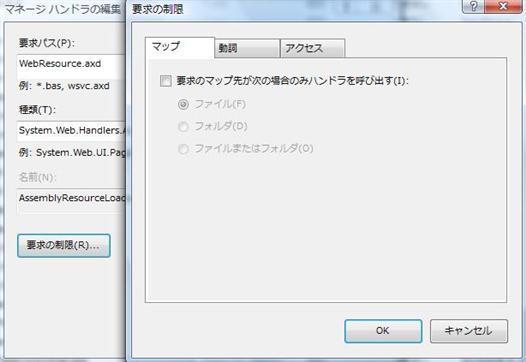
ただ、デフォルトで間違いなく設定される(チェックは外れている)はずなので、自分でいじったりしなければ、これが 404 エラーの原因とは考えにくいですが。
404 エラーを返すのが特定の WebResource.axd のみの場合、その WebResource.axd に指定されているリソース(ファイル)を特定したい場合があると思います。
WebResource.axd のクエリ文字列のパラメータ d には、HTTP ハンドラが取得すべきファイルが指定されています。しかし、パラメータ d は暗号化されているため、そのまま見てもどのファイルを取得しようとしているかは分かりません。
パラメータ d の詳細については MSDN マガジンの ASP.NET AJAX アプリケーションの国際化 の「動作のしくみ」のセクションを見てください。
このページに "System.Web.UI.Page クラスの内部静的メソッド DecryptString および EncryptString を使用して、ページでこれらの文字列を暗号化および復号化できます" と書いてありますが、自分が調べた限りでは、Page クラスにはそのようなメソッドは公開されていません。
WebResource.axd のパラメータ d の値を復号する方法は、以下のページが参考になると思います。
Debugging ASP.NET 2.0 Web Resources:Decrypting the URL and Getting the Resource Name
そのページの下の方に "I am attaching a standalone page that you can drop in your application’s root and request it." とありますが、その a standalone page をクリックすると WebResources.aspx というソースファイルを入手できます。
入手できたら WebResources.aspx を問題の起こっている Web アプリケーションのルート直下に配置して使ってみてください。当方で検証した限りでは問題なく復号できました。