by WebSurfer
2010年6月6日 16:20
日付の表示が日本向きでないところがもう一箇所見つかりました。
ウィジェットの Month List または Calendar をクリックして選択されたページを表示したとき、タイトルが日付で表示されるのですが、下の写真のように米国向けの表示になります。
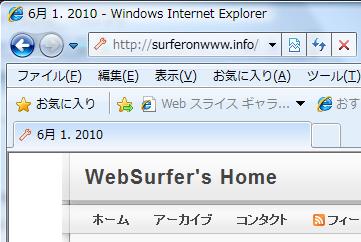
どうでもよさそうな細かいこととは思いますが、この際徹底的に直すことにしました(笑)。
この Title をレンダリングしているのはブログアプリのルート直下にある Default.aspx.cs の中の DisplayDateRange メソッドです。
その部分を、ブラウザの言語設定が日本語(ja-JP または ja)になっている場合は、"2010年6月6日" の形式で表示されるよう、以下のように修正しました。
private void DisplayDateRange()
{
// ・・・中略・・・
if (!string.IsNullOrEmpty(year) &&
!string.IsNullOrEmpty(month))
{
// ・・・中略・・・
PostList1.Posts =
Post.GetPostsByDate(dateFrom, dateTo).ConvertAll(
new Converter<Post, IPublishable>(
delegate(Post p) { return p as IPublishable; }));
// 以下の部分を修正。
System.Globalization.CultureInfo ci =
System.Threading.Thread.CurrentThread.CurrentUICulture;
if (ci.Name == "ja-JP" || ci.Name == "ja")
{
Title = dateFrom.ToString("yyyy年M月");
}
else
{
Title = dateFrom.ToString("MMMM yyyy");
}
}
else if (!string.IsNullOrEmpty(year))
{
// ・・・中略・・・
}
else if (!string.IsNullOrEmpty(specificDate) &&
specificDate.Length == 10)
{
// ・・・中略・・・
PostList1.Posts =
Post.GetPostsByDate(dateFrom, dateTo).ConvertAll(
new Converter<Post, IPublishable>(
delegate(Post p) { return p as IPublishable; }));
// 以下の部分を修正。
System.Globalization.CultureInfo ci =
System.Threading.Thread.CurrentThread.CurrentUICulture;
if (ci.Name == "ja-JP" || ci.Name == "ja")
{
Title = date.ToString("yyyy年M月d日");
}
else
{
Title = date.ToString("MMMM d. yyyy");
}
}
// ・・・中略・・・
}