by WebSurfer
2012年3月17日 17:03
ユーザーが ListView 上の CheckBox にチェックを入れて複数の項目を選択後、ポストバックしてサーバー側で選択された項目を取得するという例です。
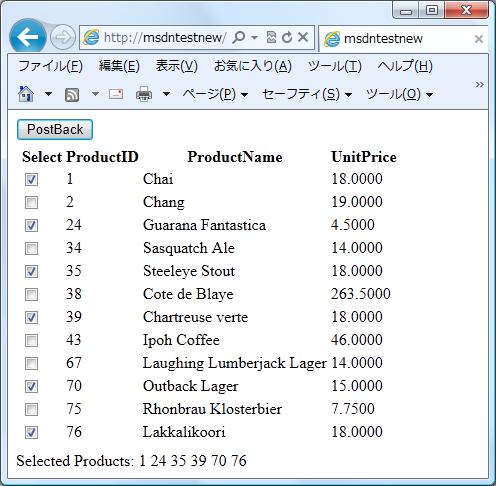
特に難しいことではないのですが、GridView と違って、ListView の場合はあまり例が見つからないので、忘れないように書いておきます。
ListView は「項目」(ListViewItem オブジェクト)で構成されており、そのコレクションは Items プロパティで取得できます。
後はループを回して、ListViewItem オブジェクトの中から FindControl メソッドで CheckBox オブジェクトを探し、チェックがついているかどうかを調べることができます。
そのサンプルコードは以下の通りです。
<%@ Page Language="C#" %>
<!DOCTYPE html PUBLIC "-//W3C//DTD XHTML 1.0 Transitional//EN"
"http://www.w3.org/TR/xhtml1/DTD/xhtml1-transitional.dtd">
<script runat="server">
// ListView に CheckBox を追加。ポストバックして、
// ユーザーがチェックを入れた項目をサーバー側で取得。
protected void Button1_Click(object sender, EventArgs e)
{
string ids = "";
for (int i = 0; i < ListView1.Items.Count; i++ )
{
ListViewItem item = ListView1.Items[i];
CheckBox cb = (CheckBox)item.FindControl("CheckBox1");
if (cb != null)
{
if (cb.Checked == true)
{
ids += ListView1.DataKeys[i].Value.ToString() + " ";
}
}
}
Label1.Text = "Selected Products: " + ids;
}
</script>
<html xmlns="http://www.w3.org/1999/xhtml">
<head id="Head1" runat="server">
<title>ListView と CheckBox</title>
</head>
<body>
<form id="form1" runat="server">
<div>
<asp:Button ID="Button1"
runat="server"
Text="PostBack"
OnClick="Button1_Click" />
<asp:SqlDataSource ID="SqlDataSource1"
runat="server"
ConnectionString="<%$ ConnectionStrings:Northwind %>"
SelectCommand=
"SELECT [ProductID], [ProductName], [UnitPrice]
FROM [Products] WHERE [CategoryID]=1">
</asp:SqlDataSource>
<asp:ListView ID="ListView1"
runat="server"
DataKeyNames="ProductID"
DataSourceID="SqlDataSource1">
<EmptyDataTemplate>
<table id="Table1" runat="server" style="">
<tr>
<td>
データは返されませんでした。</td>
</tr>
</table>
</EmptyDataTemplate>
<ItemTemplate>
<tr style="">
<td>
<asp:CheckBox ID="CheckBox1"
runat="server" />
</td>
<td>
<asp:Label ID="ProductIDLabel"
runat="server"
Text='<%# Eval("ProductID") %>' />
</td>
<td>
<asp:Label ID="ProductNameLabel"
runat="server"
Text='<%# Eval("ProductName") %>' />
</td>
<td>
<asp:Label ID="UnitPriceLabel"
runat="server"
Text='<%# Eval("UnitPrice") %>' />
</td>
</tr>
</ItemTemplate>
<LayoutTemplate>
<table id="Table2" runat="server">
<tr id="Tr1" runat="server">
<td id="Td1" runat="server">
<table ID="itemPlaceholderContainer"
runat="server"
border="0"
style="">
<tr id="Tr2" runat="server" style="">
<th id="Th1" runat="server">
Select</th>
<th id="Th2" runat="server">
ProductID</th>
<th id="Th3" runat="server">
ProductName</th>
<th id="Th4" runat="server">
UnitPrice</th>
</tr>
<tr ID="itemPlaceholder" runat="server">
</tr>
</table>
</td>
</tr>
<tr id="Tr3" runat="server">
<td id="Td2" runat="server" style="">
</td>
</tr>
</table>
</LayoutTemplate>
</asp:ListView>
</div>
<asp:Label ID="Label1" runat="server"></asp:Label>
</form>
</body>
</html>