by WebSurfer
2011年1月23日 15:17
2017/8/16 注記追加
Windows 10 IE11 では Quirks モード(IE5 相当)にしても expression 関数が働かないようで、テーブルのヘッダ・列は固定されませんのでご注意ください。この記事はもう意味がないかもしれませんが、せっかく書いたので残しておきます。
MSDN フォーラムなどで、IE の互換モード(正確には Quirks モードという IE5 以前のレンダリングエンジン)で動く table のヘッダ(tr 要素)を固定する "Freezing" という名前の css に関する質問を時々見かけます。
これは IE 独自拡張の expression 関数を使ったものですが、ListView でヘッダーを 2 行にした場合にも適用できるかどうか試してみました。結果は下の画像のように期待通り表示されました。
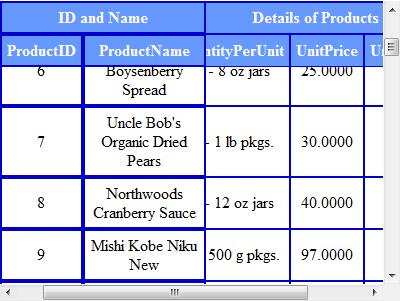
ただし、ヘッダーだけでなく列も固定すると、何故か固定した部分の border の幅が広くなってしまい、それを解決する方法が見つかっていないのが悔しいところですが。(汗)
上の画像を作ったコードは以下の通りです。Microsoft が提供している Northwind サンプルデータベースの Products テーブルを使用しています。
<%@ Page Language="C#" %>
<!DOCTYPE html PUBLIC "-//W3C//DTD XHTML 1.0 Transitional//EN"
"http://www.w3.org/TR/xhtml1/DTD/xhtml1-transitional.dtd">
<script runat="server">
</script>
<html xmlns="http://www.w3.org/1999/xhtml">
<head id="Head1" runat="server">
<title></title>
<%--Quirks モードに設定--%>
<meta http-equiv="X-UA-Compatible" content="IE=5" />
<style type="text/css">
.FreezingHeader
{
z-index: 10;
position: relative;
top: expression(this.offsetParent.scrollTop);
background-color: #0000cc; /* ヘッダ部分の border の色 */
}
.FreezingCol
{
z-index: 1;
left: expression(document.getElementById("freezingDiv").scrollLeft);
position: relative;
background-color: white;
}
#freezingDiv
{
overflow: auto;
width: 400px;
height: 300px;
}
table.style1
{
border-style: none; /* 指定するとスクロールでずれる */
text-align: center;
border-collapse: collapse;
}
table.style1 th
{
border-style: solid;
border-width: 2px;
border-color: #0000cc;
background-color: #6699FF;
color: #FFFFFF;
padding: 5px;
}
table.style1 td
{
border-style: solid;
border-width: 2px;
border-color: #0000cc;
padding: 5px;
}
</style>
</head>
<body>
<form id="form1" runat="server">
<asp:SqlDataSource ID="SqlDataSource1" runat="server"
ConnectionString="<%$ ConnectionStrings:Northwind %>"
SelectCommand=
"SELECT [ProductID], [ProductName], [QuantityPerUnit], [UnitPrice], [UnitsInStock]
FROM [Products]">
</asp:SqlDataSource>
<div id="freezingDiv">
<asp:ListView ID="ListView1"
runat="server"
DataKeyNames="ProductID"
DataSourceID="SqlDataSource1"
EnableModelValidation="True">
<ItemTemplate>
<tr>
<td class="FreezingCol">
<asp:Label ID="ProductIDLabel"
runat="server"
Text='<%# Eval("ProductID") %>' />
</td>
<td class="FreezingCol">
<asp:Label ID="ProductNameLabel"
runat="server"
Text='<%# Eval("ProductName") %>' />
</td>
<td>
<asp:Label ID="QuantityPerUnitLabel"
runat="server"
Text='<%# Eval("QuantityPerUnit") %>' />
</td>
<td>
<asp:Label ID="UnitPriceLabel"
runat="server"
Text='<%# Eval("UnitPrice") %>' />
</td>
<td>
<asp:Label ID="UnitsInStockLabel"
runat="server"
Text='<%# Eval("UnitsInStock") %>' />
</td>
</tr>
</ItemTemplate>
<LayoutTemplate>
<table ID="itemPlaceholderContainer"
runat="server"
class="style1">
<tr runat="server" class="FreezingHeader">
<th runat="server" colspan="2" class="FreezingCol">
ID and Name</th>
<th runat="server" colspan="3">
Details of Products</th>
</tr>
<tr runat="server" class="FreezingHeader">
<th runat="server" class="FreezingCol">
ProductID</th>
<th runat="server" class="FreezingCol">
ProductName</th>
<th runat="server">
QuantityPerUnit</th>
<th runat="server">
UnitPrice</th>
<th runat="server">
UnitsInStock</th>
</tr>
<tr ID="itemPlaceholder" runat="server">
</tr>
</table>
</LayoutTemplate>
</asp:ListView>
</div>
</form>
</body>
</html>
個人的には IE 専用のハック的な方法と思っていますので、これを実際に使うことはなさそうですが、こういったこともできるということでご参考まで。
------------ 2011/4/29 追記 ------------
上の画像のように固定した部分の border の幅が広くなってしまう問題は、以下のように、class="FreezingCol" を付与した th, td 要素に inline スタイルで border の幅を指定してやることで解決できます。
・・・前略・・・
<ItemTemplate>
<tr>
<td class="FreezingCol" style="border-width: 1 1 1 2;">
<asp:Label ID="ProductIDLabel"
runat="server"
Text='<%# Eval("ProductID") %>' />
</td>
<td class="FreezingCol" style="border-width: 1 1 1 1;">
<asp:Label ID="ProductNameLabel"
runat="server"
Text='<%# Eval("ProductName") %>' />
</td>
・・・中略・・・
</ItemTemplate>
<LayoutTemplate>
<table ID="itemPlaceholderContainer"
runat="server"
class="style1">
<tr runat="server" class="FreezingHeader">
<th runat="server" colspan="2" class="FreezingCol" style="border-width: 2 1 1 2;">
ID and Name</th>
<th runat="server" colspan="3">
Details of Products</th>
</tr>
<tr runat="server" class="FreezingHeader">
<th runat="server" class="FreezingCol" style="border-width: 1 1 1 2;">
ProductID</th>
<th runat="server" class="FreezingCol" style="border-width: 1 1 1 1;">
ProductName</th>
・・・後略・・・